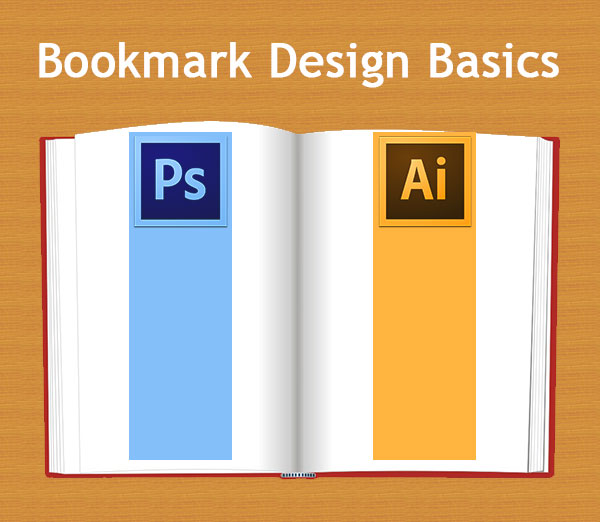I noticed this question in our search query data, so I thought it would be a good idea to answer it here on our blog. Custom bookmarks make great Christmas gifts for kids, teachers, writers, readers, and they’re also excellent promotional items for marketing your business. We printed bookmarks for our friends at the PrintMediaCentr to use at the Print 13 convention, which shows this product’s potential for trade show marketing/networking events.
Bookmark Design Best Practices
Ok, let’s start by saying that YES! You can certainly design bookmarks in Photoshop. This professional program sure beats 99% of the DIY software solutions, including Microsoft Word and all those free printable templates you see online all the time. Don’t get me wrong—the easy freebie stuff would be ok for personal projects or as an art exercise in the classroom. Crafty people may want to explore the DIY handmade approach for truly unique pieces. But if you want real quality for yourself or your business, avoid these amateur options. In fact, businesses should pretend as though these don’t exist because they are not an option for advertising purposes. There’s no ROI in creating bookmarks that remind your customers of their kids’ kindergarten years.
Photoshop or Illustrator for Bookmarks?
Now that we’ve gotten that out of the way, let’s decide which Adobe program would work best for your artwork. Most of the bookmarks you see fall into 3 basic categories: photo based, illustrations, and patterns. There are other concepts, although the majority of those fall under the handmade category.
- Photo based- Obviously, you’ll have much better luck editing actual photos (i.e. JPEGs) in Photoshop because, well, that’s what Photoshop is for! You can also add text to your design using PS; however, it won’t be as crisp as it would be in AI. I took the liberty of asking Deborah Corn from PMC how she designed her bookmarks, and she did the two step process, too. She started out in Photoshop to get her galactic graphics right, and then imported into Illustrator to render the type. As you can see from the photos, this technique works beautifully.
- Illustrations- This one’s kind of a no brainer. I’ve personally used both PS and AI to make illustrations, and I believe AI to be superior for this task. After all, Adobe named the program Illustrator for a reason! You’ll have a lot more control in AI, and you’ll never have to worry about scaling issues should you decide to transfer your artwork from a 2″ x 7″ bookmark to a 2″ x 9″ canvas cardstock.
- Patterns- Here’s where things get tricky. Both graphics programs contain premade patterns and give you the ability to create your own. As with text, AI gives you the crisp, clean look, especially with respect to curves. For these reasons, complex pattern should really be done with AI. Here’s a more detailed explanation of vector vs. raster patterns.
It wouldn’t be right to send you to Illustrator without mentioning the fact that it’s far easier to work with patterns in Photoshop. The Adobe help section provides a great overview on Illustrator patterns that you should review before you dive in. So if your design contains a simple, repeating graphic, such as a company logo, then you can get away with PS. Of course, you’re free to join forces and use both programs to get even better results. Here’s a cool tutorial to help you get the hang of it.
Community Soundoff
I hope this article helps you make an informed design decision on your bookmark project. Remember, if you have any questions about printing or design, feel free to contact me directly at marketing AT printfirm DOT com. I will be happy to help, and may even decide to write an article about the subject (with your permission, of course).
And we do have free print ready bookmark templates in both PS and AI formats on our website for your downloading pleasure.