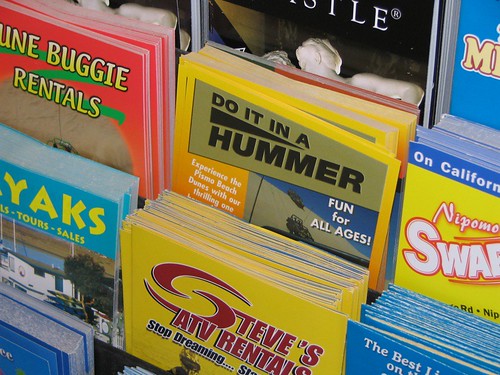Adding humor to brochures can be a great way to increase brochure retention. Before you design your next brochure and upload the design to a brochure printing company, you may want to consider using comedic elements. Just be certain your brochure recipients are likely to get the joke. Age, cultural background, and other demographic factors play a role in what people consider as funny. The following 10 brochures achieve comedy on purpose, or in an unintentional way.
Business Card Printing Tips
A business card is a great marketing and networking tool. It is highly portable and inexpensive to print in large quantities. Some people are intimidated by the concept of using a professional printing company for business card printing if they have never used one before for this product. Perhaps they believe the cost will be unreasonably high or that the results will not be good enough, or that it will require weeks to print the cards. If you pick a good enough business card printing company, none of these nightmare scenarios will develop.
- Start with good materials. Most printing companies offer durable card stock for their business cards. Ask for a minimum of 14-point card stock. Typically, printing companies will give you the option of UV coating paper cards. This coating reflects light well and offers protection against dirt and moisture. Other media options include business card printing on stickers, plastic, and magnets. Continue reading “Business Card Printing Tips”
500 Business Card Giveaway ENDS 1/6/12

Business Cards are the number 1 advertising tool. Build your first impression with rich in quality color business card printing by Printfirm.com. PrintFirm.com business cards are printed entirely in color on premium 14 point cardstock with the option of Ultra violet Coating on either side. Matte finish is also an option. Our 14 point cardstock is renowned for its thickness and sturdiness and commonly employed for business card printing,postcards, handmade cards, etc. Adding Ultra Violet Coating provides it with a higher gloss finish which safeguards it longer from getting scratched or dirty as the Matte Finish provides. Regardless of what look you’re going for, let Printfirm.com make your job simpler.
Enter Our 500 Business Card Give Away By PrintFirm.com
Giveaway starts December 6, 2011 and a WINNER will be randomly chosen by Random.org on January 6, 2012
HERE IS WHAT YOU GET
Size: 2” x 3.5”
14pt Cardstock UV Coated
6 Business Days Turnaround
Free Design
Free shipping
More Than $70 Value Brought to you by: PrintFirm.com Online Printing Services
ENTER THE GIVEAWAY BELOW
THIS CONTEST IS OVER.
Congratulations to Steph at Crafting In The Rain. She was randomly selected by www.random.org as the winner of our 500 business card giveaway.
PrintFirm.com November Press Release
Printfirm.com Launches Giveaways
500 Flyer Giveaway ENDS 12/21/2011

Full color flyers are can help promote your business in many ways. Flyers are a great way to give potential customers all the information they need to know about your company, including services, contact information, location, website and list of specials.
Our flyers are printed in full color on our high quality 100 lb. gloss text or our premium 14 point card stock. Our 100 pound gloss text has a subtle semi-gloss finish suited for brochures, catalogs and flyers and can have a high gloss finish if you choose to have them UV coated. Our 14 point card stock is known for its thickness and durability and popularly used for business cards, greeting cards, presentation folders, etc.
HERE IS WHAT YOU GET:
SIZE:4.75″ X 8.5″
100% FREE SHIPPING
Congratulations to Sarah! She is the winner of our 500 Flyer Giveaway.
Check back on our blog for more giveaways.
How To Design a Brochure
Common Mistakes: How to Design a Brochure
Decisions, decisions, decisions… there is a lot to think about when designing a brochure. It may seem like a daunting task, but actually it can be fun. Here are a few design tips in explaining how you can create a great brochure from your own computer.
Basics of Design:
One way to keep yourself from stressing over designing your brochure is to think of it as a grade-school art project. Many of the same rules apply from when you were in kindergarten. Yes, kindergarten.
- Stay inside the lines: when setting up your brochure create guide-lines completely around your template, even the folded areas. Set your guide between 1/8″ to 1/4″ and stay within the guidelines. Hanging text or photos makes it difficult for your readers to stay focused so avoid anything hanging off the edges of your guides.
- Color left to right, not up and down: Our eyes read from left to right. When you use skewed text or photos it makes it difficult to follow. Keep your brochure’s text and pictures flowing left to right like the reader’s eyes.
Brochure Printing and Mistakes to Avoid
Printing a Brochure? Avoid These Common Mistakes
A company brochure is an essential element for marketing any business. Brochures are one of the best ways to communicate with your customers about what services your company offers, who you are and any special deals you are offering. A professionally designed brochure can grab your customer’s attention and call them to action. A poorly designed brochure can wreak havoc on your company’s image. Here are some design tips in how to make your brochures look professional and keep them in your customer’s hands and out of the garbage.
Templates
Many online printers offer down loadable templates to help you design your brochures. Templates are extremely helpful in showing you the size of the printable area on your brochure. But don’t rush in right away filling in your brochure. The best idea is to print the template out and draw by hand how you want your information to look. With a hard-copy visual guide you can avoid simple mistakes such as using the same picture twice or using the wrong text.
Size
Yes, size is everything. Determine ahead of time what size brochure you need. The standard size for a brochure is 8.5″ x 11″ with 2 to three panels, but other popular sizes are: 8″x9″ with two panels, 8.5″x14″ with three or four panels, or 11″x 17″ with two to four panels. 8.5″x11″ or 8″x 9″ are great if you want to mail your brochure whereas a larger, 8.5″ x 14 or 11″ x 17″ is better for trade shows or for product displays.
Text
How hard is it to read a long, drawn out sentence that seems to go on and on and … well you get the picture. Your readers want to understand your point quickly and clearly. Droning on about how wonderful your company is will only lose your reader’s interest. Keep your copy short and sweet. Use smaller sentences for easier readability and break-up your paragraphs with space in between.
Design your copy to do the work of your sales team. There is a reason why someone would want to read your brochure, remind them of what that reason is. How can you help your reader? In simple terms explain the features and benefits of your company and why your customers would want your products and services.
Photos
Quality is king. For print, high quality photos are absolutely essential. Using low-quality Jpeg’s will alter your pictures and make them look pixelated due to compression and not appealing at all. The best type of photo is save in RAW format. RAW photos are the best to alter but they have a large file size and are hard to store. The next best picture files to work with are tiffs or bmp’s which are crisper, smoother, and immensely superior in quality.
When using photos and graphics in your brochures make certain to resize them in your photo programs. Resizing them within your document can change the quality of your photo especially if you are resizing a photo from 72 inches down to 2 inches. The same applies for any touch-up. Fix your photos and pictures ahead of time so when you start working on your brochure everything is ready. If you keep going back and forth fixing photos then this may cause issues. You might not delete the right photo, or overlap two photos.
Keep in mind using stock photos will make your brochure look thrown together. Dress your brochures for success. Take the time to find quality photos or art that will best represent your company.
Color Management
Computer monitors emit color as RGB (red, green, blue) light yet the printing process uses CMYK (cyan, magenta, yellow, black). Therefore, what you may see displayed on a computer monitor might not be identical to what you envisioned for your brochure. Because of the printing process, digital art must be converted to CMYK color before printing your brochures. Images can easily be converted before hand to help preserve your photos and pictures. Check your setting on your publishing program before saving your file.
Above all, always use a professional printer to print your brochures unless your company has high quality printing devices. Your brochures represent your company. Printing your brochures on your office computer printer will make them look amateurish and unprofessional. Create the right impression and don’t skimp on quality printing.
How To Create an Effective Sales Brochure
How to Create an Effective Sales Brochure
Who are you? What is your service or products? Who is your target customer? Who is your competition? How can your business stand out from all the rest? These are all questions that come into play when designing a company brochure. A brochure serves as a way to connect with potential clients, showcase your company’s best assets, and show-up the competition. An effective brochure can do all that and more. But how do you create an effective brochure?
First, start by answering the questions above:
Who are you?
Depending on who and what your company is depends on the type of design you want for your brochure. If your company deals mainly in high-tech then you want to design your brochures different from a company who offers horse-back riding adventures. Designing your brochure to match your company can be tricky. Using specific themes or colors can help identify your company quickly and effectively. For high-tech, use neutral colors such as grays, white, black. For horse-back riding, earthy tones will draw your customer’s attention.
What is your service or products?
What is the purpose of your brochure? Are you making customers aware of your new products? If you want to showcase specific products do not go over-board with excessive pictures. Too many pictures will make your brochure look unprofessional. The best bet is to use only one large photo per panel, or use two to three small pictures throughout the page to break up paragraphs.
If you’re looking to advertise a service, pictures are also beneficial. Use pictures of your services such as: horses for horseback riding, a boat or vehicle for your tours, photos of events you’ve planned, and so on. There are many ways to add pictures to your brochures that revolve around your services.
Continue reading “How To Create an Effective Sales Brochure”