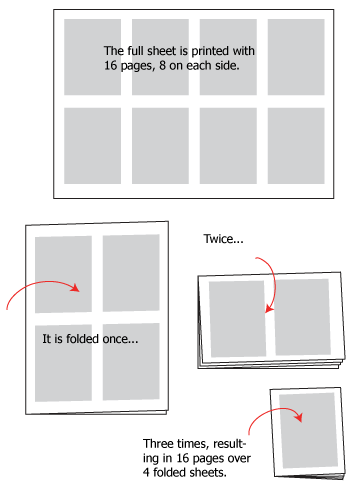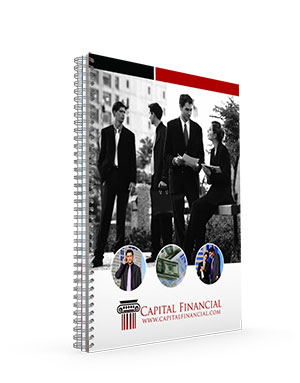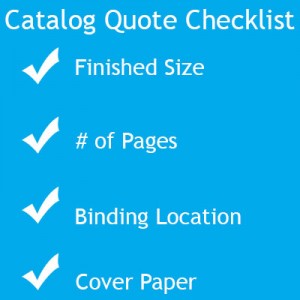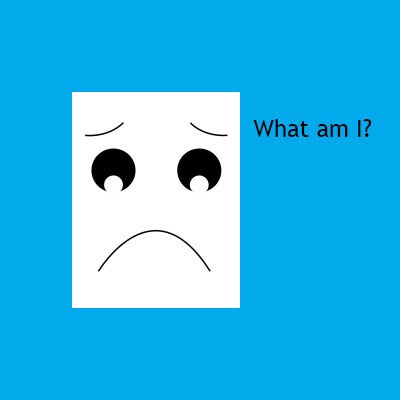 Hello and welcome to the 5th article in our series 7 things NOT to say to your printer. Today’s printucational article will be a little different than the previous posts because the topic comes directly from our CEO, Nick Artounian. Nick asked me to write about one his personal pet peeves—multi-page documents.
Hello and welcome to the 5th article in our series 7 things NOT to say to your printer. Today’s printucational article will be a little different than the previous posts because the topic comes directly from our CEO, Nick Artounian. Nick asked me to write about one his personal pet peeves—multi-page documents.
Nick’s got nothing against catalogs, booklets, and other types of print marketing materials. His main beef comes from custom quote requests that don’t really make a lot of sense from a technical standpoint. For example, he’s not sure what to say when someone asks whether or not we can print a 9 page business booklet for them because there’s no uniform standard for counting pages!
No, that’s not a typo—we really don’t know what you mean when you ask for a 9 pager. Let’s use this project scenario as an example to explain an especially tricky aspect of commercial printing.
What is a page?
In our example, you’ve called or emailed us about a 9 page catalog project. The trouble is that the word “page” is subjective in the sense that people use the same term to refer to different things. These are the 3 most common definitions of “page” we hear from clients:
#1) A full sheet of paper (front and back) – Flip through a magazine and you only need to turn a single sheet of paper to see more content. As a result, some people call a sheet of paper a “page” even though there’s artwork on both sides.
#2) 1 side of a sheet of paper (front only, back only)- This is more in line with our thinking process. A book, magazine, catalog, etc. usually presents pages as one side of a piece of paper. Notice that when you read a novel, each side of a piece of paper contains a page number in sequential order.
#3) 1 double sided spread- We’ll define spread shortly. For now, let’s say that we tend to hear designers with prior printing experience refer to an individual spread sheet as a page.
Just writing this made me confused! *sighs* For our purposes, definition #2 would be your best bet—a page is the equivalent of 1 side of a piece of paper.
Do covers count as pages?
Yes indeed! Here’s the funky part—as I said above, we count 1 side of a piece of paper as a page. Since you have a 2 double sided parts to your cover (front and back), your cover counts as 4 pages! The front side of the cover is 1 page, the backside of the front cover is 1 page, etc.
How do I count the number of pages in my catalog?
The answer depends on your binding option, which we’ll discuss in a bit. For now, I’m going to assume that your fictitious catalog will be bound with staples (aka saddle stitched) because that’s the most popular method among our clients.
If you check the catalog or booklet product pages on our site, you’ll notice that the page number minimum starts at 8 pages, 4 for the cover and 4 inside. Click on the drop down menu and the page number options increase by multiples of 4 (12, 16, 20, 24, etc.) because of the way the pages are physically laid out on paper.
Pages vs. Spreads
For stapled booklets or catalogs, you’re actually dealing with spreads in your layout as opposed to regular pieces of paper i.e. the kind you see in a spiral notebook. Adobe defines a spread as:
A set of pages viewed together, such as the 2 pages visible whenever you open a book or magazine.
Basically, a spread is a sheet of paper that will ultimately contain 4 pages after folding. This concept is hard to wrap your head around, so let’s hope this diagram does a better job explaining things than I can:
If you’re still having trouble, go get a magazine. Open it anywhere and you’ll see two pages on either side of the fold in the center. Each page is part of a single spread it shares with 3 other pages!
While we’re on this subject, I want to make a quick note about reader’s spread vs printer’s spread (I know, I’m only kidding myself on the quick part). You see pages in a newspaper, paperback, etc. in numerical order, otherwise known as reader’s spread. But that’s not an accurate reflection of the printing process. We arrange your pages on the spread sheets as part of the prepress procedure; however, here’s the kicker— we have to print the pages out of order on said spread sheets so they appear in the proper sequence after they’re folded. The crazy way we go about putting the ink on the paper so you don’t end up reading gibberish is called printer’s spread or imposition.
Before you panic, no, we don’t expect you to submit your files in a printer’s spread. I just wanted you to get a better understanding of the way everything works in CMYK world. And maybe make you feel sorry for us a little bit.
I think that’s enough printer’s self-pity for one article—back to page counting.
Why can’t you print a saddle stitched “stapled” catalog with an odd number of pages?
This question goes back to the previous answer about pages coming in multiples of 4. So an odd number of pages (9, 11) or an even number of pages that’s not a multiple of 4 (6, 10) presents a problem. We can print a 9 page catalog (that’s 9 pages of content excluding the 4 cover pages) with side staples, but you’ll end up with 3 blank pages. Why? In order to fit that last page in, you’d have to order a 16 page product to get 12 internal pages (remember the cover takes up 4 of those pages)!
There are a couple of things you can do in this case:
- You can remove the last page and go with an 8 page catalog (12 total with cover)
- You can live with a blank page at the end and order a 16 page catalog with 12 inside pages.
- Add more artwork to complete a 16 pager (12 inside pages)
I’d go with option #3 because there’s no extra charge for the 3 additional pages. You’re already paying for the paper and printing; why not include more in your design? Besides, you probably designed that 9th page for a reason. Scraping it doesn’t make sense unless you’re on a super tight budget.
Are you still with me? You might want to take a little break before we move forward. Your brain deserves a rest.
How binding options effect page numbers
Ok, binding brings a whole new level of complicated into the mix. Our standard options for business catalogs and booklets don’t include wire binding, although we offer this type of binding on short run catalogs along with short run booklets.
The main difference is that we don’t have to work in multiples of 4 with wire-o binding. The spreads have to be cut in half and bound with wiring, which means we work in multiples of 2 instead of 4. The information on our website shows the page counts in 4s, yet we can make you a catalog with 10 inside pages without leaving anything blank (the total number would be 14 pages with the cover though).
We don’t separate wire binding numbering on our website to keep things uniform. If you don’t see the number of pages you need in our standard options, feel free to place a custom quote request here.
Does page size affect my page count?
For once, I can give you a simple answer: NO!
A 5.5″ x 8.5″ page and an 8.5″ x 11″ page are essentially the same as far as the folding and raw materials are concerned.
What information do you need in order to give me an accurate price quote?
We’d be happy to give you a project estimate! Here’s a little quote checklist:
- Finished size- Not to be confused with the flat size. The finished size means the dimensions after we’re done folding your catalog. Some people give us the flat sized (pre-folding) measurements, which causes confusion on our end. We don’t want you to worry about the flat size, stick with finished!
- Number of pages- remember, each piece of paper counts as 2 pages because it’s double sided. Count the number of ½ sheets of paper and add 4 more for your cover.
- Staple binding location- Tell us whether your saddle stitching will be on the long side or short side. Most projects call for left side stapling, yet we’re usually able to accommodate other requests (top, bottom, etc.).
- Cover paper- Your cover material changes the price. We offer self-covers, which are made with the same 100 lb. glossy paper as the rest of your catalog, or thicker 10 pt. cardstock.
What’s the best software for multi-page documents?
We highly recommend InDesign for creating catalogs, booklets, and other print products. ID is a layout program, which means it’s set up with shortcuts to make your life easier. You can use Photoshop or Illustrator for the task, but we believe InDesign will be your best bet for multi-page designs.
Does my artwork need a bleed?
From now on, please assume that every printed file can’t leave the safety of your computer without a bleed. That way you’ll never have to ask this question again.
How should I save my multi page file?
Please save your file as individual pages in the correct numerical order w/ equal bleed all around. Page numbers in the artwork certainly help us figure out the right sequence.
A note about InDesign: stick to the reader’s spread in ID— let us do the printing setup work for you! Don’t worry about the imposition, we’ll handle that part.
Questions
If you’re not asleep yet, surely you have questions about printing multi-page catalogs and booklets. Ask your burning questions in the comments below!