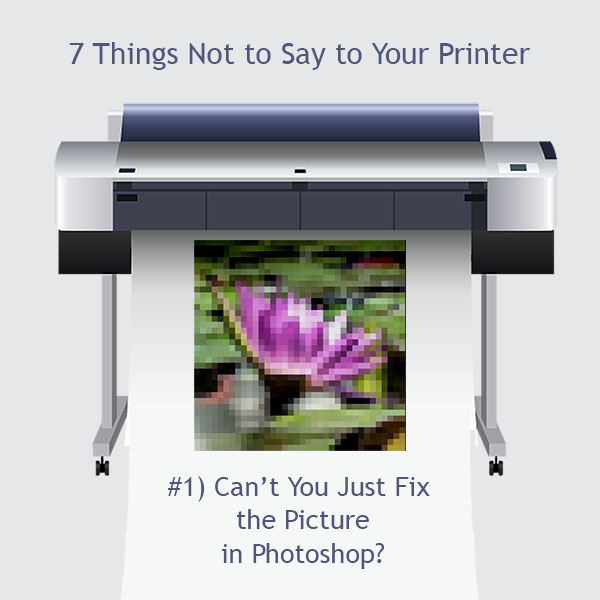For most small business owners, commercial printing is a whole new ball game. If you’ve never worked with professional printers before, some of the terminology and design specs can be confusing. Your graphic designer might not even have a lot print experience as many focus on the web exclusively. To help you understand the ins and outs of ink, we’re publishing a series of articles about print advertising. As the title suggests, we’re tackling this issue with a touch of humor. Without further ado, here’s the first question that makes printers cringe!
Why Can’t You Just Fix the Picture in Photoshop?
Short Answer: Because we’re printers, not magicians.
Long Answer: All kidding aside, we really can’t do anything about image quality. Photoshop is an excellent software program, but the hype around it created unreasonable expectations about its capabilities. In short, printers ask for high resolution photos because we’re trying to ensure your satisfaction with the project. When you send us a low resolution picture, we can already imagine the phone ringing and your angry voice demanding to know why your brochure looks so blurry. We try to avoid these unpleasant conversations as much as possible, and we’re pretty sure you want a better outcome as well. The good news is that you can control this part of your campaign by using the best quality pictures available.
What Are High Resolution vs. Low Resolution Photos?
Short Answer: High Resolution = Happy Printer, Low Resolution = Suicidal Printer
Long Answer: You’ve probably heard the phrase 300 dpi in relation to hi-res images. The number 300 stands for the actual number of dots or pixels per inch. Together these dots contain the tiny specs of color information that make up the whole picture. The higher the number of dots, the clearer the picture will be because more dots means smaller specs of color.
Images set at 72 dpi are called low resolution; these photos usually look fine on the web, which creates confusion for small business owners. After all, you don’t have the budget to hire a pro photographer. You will likely find yourself wondering why you can’t recycle the images on your website for your product catalogs. The phrase the devil’s in the details rings true in this situation. The product photos on your website are optimized for the internet, so they’re small and light to prevent slow load speeds. When you print these low res pics, there’s not enough to color information to recreate the original image without a grainy, blurry appearance.
What Does Photoshop Do?
Short Answer: Nothing. We do all the work.
Long Answer: Photoshop is a multi-functional program primarily for image editing. In other words, the photography functions in Photoshop let you change things that are already part of the picture, such as the color saturation or overall brightness. That’s why Photoshop can’t turn low res into high res—the pixels aren’t there to begin with!
What’s the Difference Between Photos and Other Graphics?
Short Answer: The size of the designer’s headache.
Long Answer: Photos add a realistic quality to print designs, but they are difficult to manipulate. For one thing, they’re not scalable, which means you can’t may them bigger without getting distortion. Unlike photos taken with a camera, vector based graphics don’t have pixels. That means they’re easier to work with i.e. they’re scalable, colors change evenly, etc. It’s best to choose photos that don’t require a lot of editing to represent your small biz.
Where Can I Get Photos Suitable for Print Marketing Materials?
Short Answer: Not from Google image searches.
Long Answer: You’d be hard pressed to find free print ready pictures without violating copyright laws. Still, you don’t have to pay a fortune to find photos perfect for your postcards or poster prints; there are lots of online resources that sell professional quality stock images. Just make sure you pay attention to the size and resolution (dpi) when you’re selecting royalty free photos. Here are a few of the less expensive sites to browse in preparation for your next print project:
CanStockPhoto
DreamsTime.com
Flickr Creative Commons (Free!)
I hope this explains why resolution matters in print media. Do you have a question about image resolution or commercial printing in general? Are you a small business owner with an article suggestion? Let me know in the comments below!